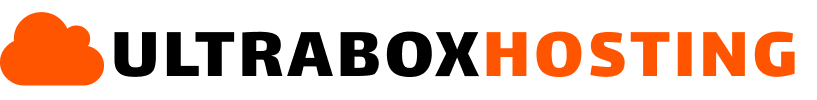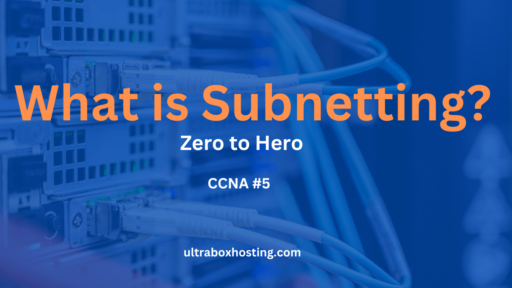The Transmission Control Protocol/Internet Protocol (TCP/IP) suite is a set of communication protocols used on computer networks today. It is the foundational technology of the modern internet and a crucial component of network communications. This blog is part of our CCNA series, focusing on the TCP/IP protocol suite. Here, you’ll learn about its structure, components, and how it enables effective communication over the internet and other networks.
Table of Contents
What is TCP/IP?
TCP/IP stands for Transmission Control Protocol/Internet Protocol. This suite is a combination of protocols that encompass multiple layers of network communication. Developed during the 1970s, TCP/IP was designed to ensure reliable communication across different types of hardware and over diverse networks, forming the basis of internet networking.
Components of the TCP/IP Model
The TCP/IP protocol suite is structured into four layers, each serving a unique purpose in the communication process:
- Application Layer: This top layer includes protocols used by applications to handle data sent and received over the network. Protocols like HTTP (for web browsing), FTP (for file transfers), and SMTP (for email) operate at this layer.
- Transport Layer: TCP and UDP are the primary protocols at this layer. TCP ensures reliable delivery of data packets while UDP allows faster transmission where error checking and correction are not necessary.
- Internet Layer: The core protocol of this layer is the Internet Protocol (IP), which is responsible for addressing and routing data packets to ensure they reach the right destination across multiple networks.
- Network Access Layer: This layer includes Ethernet and Wi-Fi technologies. It handles the physical aspects of data transmission over network hardware and through cabling and other physical media.
Understanding IP Addressing
IP addresses are essential elements of the TCP/IP protocol suite, serving as unique identifiers for devices on a network. They facilitate the routing of information by ensuring that data packets find their way to the correct destinations. There are two primary versions of IP addresses in use today: IPv4 and IPv6.
IPv4 Addresses
IPv4 (Internet Protocol version 4) is the original addressing system introduced in the 1980s and remains the most prevalent form of IP addressing. It uses a 32-bit address format, which limits the total number of possible addresses to about 4.3 billion. An IPv4 address is typically represented in dotted-decimal format as four numbers separated by dots. Each segment is called an octet and ranges from 0 to 255—for example, 192.168.1.1.
IPv6 Addresses
The rapid growth of the internet and the proliferation of internet-connected devices have led to the exhaustion of IPv4 addresses. This limitation prompted the development of IPv6, which uses a 128-bit address system, vastly increasing the number of possible addresses. IPv6 addresses are expressed in hexadecimal notation to accommodate the larger address space, divided into eight groups separated by colons. An example of an IPv6 address is 2001:0db8:85a3:0000:0000:8a2e:0370:7334.
How TCP/IP Works
The TCP/IP protocol suite is fundamental to the functioning of the internet and many private networks. It operates through a well-defined process of encapsulation, transmission, and decapsulation of data. Understanding these steps is crucial for anyone involved in networking as it explains how data securely and efficiently travels from one device to another across network systems.
Encapsulation Process
Encapsulation is the first step in the data communication process within TCP/IP. This process involves wrapping data with necessary protocol information at each layer of the TCP/IP model. Here’s how it happens:
- Application Layer: The process begins at the application layer, where data generated by applications (such as a web browser or email client) is prepared for transmission. This data is given specific headers that are understood by the receiving application, such as HTTP headers for web pages or SMTP headers for emails.
- Transport Layer: The next layer is the transport layer, where either TCP or UDP headers are added. TCP (Transmission Control Protocol) provides a reliable connection-oriented service, adding sequence and acknowledgment fields to ensure ordered and guaranteed data delivery. UDP (User Datagram Protocol), on the other hand, is connectionless and does not guarantee delivery, making it faster but less reliable.
- Internet Layer: At the internet layer, IP headers are added. These headers include important routing information like the source and destination IP addresses. This layer is crucial for routing the data packets across various networks to reach the final destination.
- Network Interface Layer: Finally, at the network interface layer (also known as the link layer), data is framed for transmission over the physical network medium. This includes the addition of headers and trailers for frame synchronization, error checking, and control information used by the networking hardware (e.g., MAC addresses in Ethernet headers).
Transmission
Once the data is encapsulated with all necessary headers, it is ready for transmission. The data packet is sent through the network to the destination IP address. Routers along the way read the IP headers to determine the packet’s path over the internet or other networks. This routing process involves forwarding packets from one router to another until they reach the local network of the destination.
Decapsulation
Decapsulation occurs when the data packet reaches its intended destination. Here, the process of encapsulation is reversed:
- Network Interface Layer: The data packet’s frame is processed to verify its integrity and then stripped of its network interface headers and trailers.
- Internet Layer: The IP header is removed, updating the routing information and verifying that the packet has reached the correct destination.
- Transport Layer: The TCP or UDP header is removed. If TCP is used, the receiving device checks for the sequence of the packet and sends back an acknowledgment if it is part of a reliable session.
- Application Layer: Finally, the application-specific headers are stripped off, and the original data is presented to the receiving application in the form that it was originally sent.
Key Features of TCP/IP
- Interoperability: TCP/IP provides a set of guidelines that ensure different devices and network configurations can communicate effectively.
- Scalability: The protocol can scale from small networks to complex internetworks spanning the globe.
- Reliability: TCP/IP includes mechanisms for error-checking and packet retransmission, ensuring data integrity and reliable connection.
Conclusion
Understanding the TCP/IP protocol suite is essential for anyone involved in IT and networking. As the backbone of internet communications, mastering TCP/IP not only aids in configuring and troubleshooting networks but also enhances one’s ability to design efficient network systems. This guide provides a foundational look into TCP/IP, paving the way for deeper exploration into more advanced networking topics as you progress in your CCNA studies.
FAQ’s
1. What does TCP/IP stand for?
TCP/IP stands for Transmission Control Protocol/Internet Protocol. It is a suite of communication protocols used to interconnect network devices on the internet.
2. What are the main layers of the TCP/IP model?
The TCP/IP protocol suite is organized into four layers: the Application Layer, the Transport Layer, the Internet Layer, and the Network Access Layer. Each layer handles specific aspects of network communications.
3. How do TCP and UDP differ in the Transport Layer?
TCP (Transmission Control Protocol) provides reliable, ordered, and error-checked delivery of data between applications. UDP (User Datagram Protocol), on the other hand, offers a simpler transmission model without implicit handshaking dialogues, which allows for faster data transfer at the cost of reliability and ordering.
4. What is IP addressing and why is it important?
IP addressing involves assigning a unique address to each device on a network. IP addresses are essential for identifying devices and routing data correctly across networks. IPv4 and IPv6 are two types of IP addressing, with IPv6 developed to cater to the need for more addresses.
5. What is encapsulation in TCP/IP?
Encapsulation is the process of wrapping data with protocol information at each layer of the TCP/IP stack before network transmission. Each layer adds its own headers (and sometimes trailers) to the data, which inform devices on the network how to process the data packet.
6. Can you explain how data is transmitted using TCP/IP?
In TCP/IP, data transmission involves encapsulating data at the source device, sending it through the network to the destination address, and then decapsulating it at the destination device. This ensures that the data can travel from one end of the network to the other and be understood correctly.
7. What are some common protocols at the Application Layer of TCP/IP?
Common protocols at the Application Layer include HTTP (for web browsing), FTP (for file transfers), SMTP (for sending emails), and DNS (for domain name resolution).
8. How does the Internet Layer of TCP/IP function?
The Internet Layer is responsible for routing the data packets across potentially multiple networks from the source to the destination. The core protocol in this layer is the Internet Protocol (IP), which handles addressing and fragmentation.
9. What makes TCP/IP scalable?
TCP/IP is scalable because of its ability to efficiently connect a few devices or scale to connect millions of devices across diverse networks. Its layered approach allows for flexibility in the implementation of individual layers.
10. Why is TCP/IP considered reliable?
TCP/IP is considered reliable because of the transport layer protocol TCP, which includes mechanisms for acknowledging received packets, retransmitting lost packets, and sequencing packets correctly upon arrival.