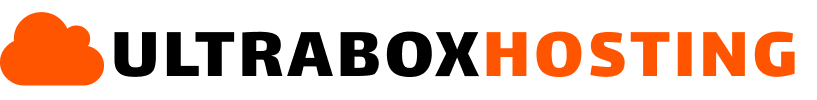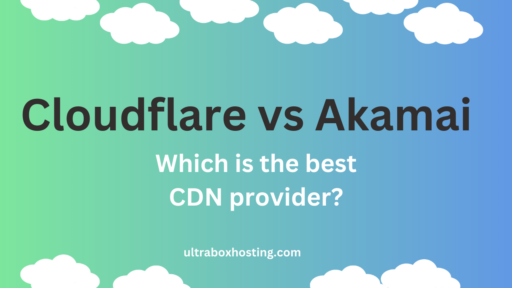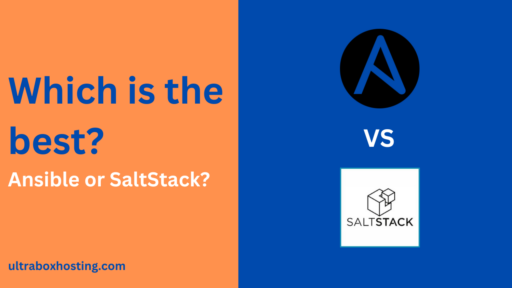If you are reading this, you’re probably on a quest to improve your website’s search engine optimization (SEO) and dive deeper into the realm of Technical SEO. Well, you’ve come to the right place. Today, I’ll guide you through the essentials of Technical SEO, how to master it, and share some real-world examples to help you along the way.
Table of Contents
What is Technical SEO?

Technical SEO refers to optimizing your website for the crawling and indexing phase. With Technical SEO, you can help search engines access, crawl, interpret, and index your website without any problems. It forms the foundation of your SEO efforts, ensuring that your site is set up for success before you even start optimizing for keywords or creating content.
Why Technical SEO Matters
Imagine building a beautiful house but not paying attention to its foundation. Over time, the structure might weaken or even collapse. Technical SEO is like that foundation—it’s essential for a strong, healthy website. Properly executed Technical SEO improves your site’s performance, makes it easier for search engines to understand your content, and ultimately boosts your search engine rankings.
Key Elements of Technical SEO
Let’s break down the key elements of Technical SEO that you need to master to ensure your website is fully optimized and running smoothly.
1. Website Speed
Site speed is crucial for user experience and SEO. Google considers page speed as a ranking factor, so faster websites have a better chance of ranking higher.
🚀At UltraBoxHosting, we faced image loading snags on our landing pages. But thanks to @imgix, an image and video CDN provider. Our page loading time has decreased significantly essentially helping us better the user experience. It also comes with a free tier⚡ #TechRescue #Imgix pic.twitter.com/l01SbxioeP
— UltraBoxHosting (@ultraboxhosting) May 24, 2024
Example: We at UltraBoxHosting.com use Imgix.com CDN to make images load faster. By using a Content Delivery Network (CDN) like Imgix, they ensure that images are delivered quickly and efficiently, reducing load times and enhancing user experience.
Tips to Improve Site Speed:
- Optimize Images: Use tools like TinyPNG or JPEG-Optimizer to compress images without losing quality.
- Enable Browser Caching: Store some data locally in users’ browsers to reduce load times for repeat visitors.
- Minify CSS, JavaScript, and HTML: Remove unnecessary code to speed up your site.
2. Mobile-Friendliness
With Google’s mobile-first indexing, having a mobile-friendly website is more important than ever. Ensure your site looks and performs well on all devices.
Tips for Mobile Optimization:
- Responsive Design: Use responsive web design to ensure your site adjusts to different screen sizes.
- Optimize for Touch: Make sure buttons and links are easily clickable on mobile devices.
- Speed Up Mobile Pages: Use Accelerated Mobile Pages (AMP) to improve load times on mobile devices.
3. Secure Your Site with HTTPS
Security is a top priority for both users and search engines. Switching to HTTPS encrypts the data between your website and your users, providing a secure browsing experience. HTTPS not only protects sensitive information but also builds trust with your audience and can positively impact your search engine rankings.
Example: Cloudflare is a popular choice for securing websites with HTTPS. It also acts as a general CDN provider, speeding up your site while protecting it from malicious attacks.
Tools for Implementing HTTPS
- Cloudflare (Recommended): Cloudflare offers a comprehensive solution for securing your site with HTTPS while also providing CDN services to enhance site speed and protection against DDoS attacks. It’s an excellent all-in-one tool for both security and performance optimization.
- Let’s Encrypt: Let’s Encrypt is a free, automated, and open certificate authority (CA) that provides free SSL/TLS certificates. It’s a great option if you’re looking for a cost-effective way to implement HTTPS on your site. The automated process makes it easy to set up and renew certificates.
- ZeroSSL: ZeroSSL provides a straightforward way to obtain SSL certificates for free. It supports automated issuance and renewal, making it a user-friendly alternative for securing your site with HTTPS. ZeroSSL offers both free and paid plans to cater to different needs.
4. XML Sitemap
An XML sitemap helps search engines understand your site structure and find all your content. It’s like a roadmap for search engines to navigate your website.
Tips for XML Sitemaps:
- Generate a Sitemap: Use tools like Yoast SEO for WordPress to create and submit your sitemap to Google Search Console.
- Update Regularly: Ensure your sitemap is up-to-date with the latest content on your site.
If you are not sure how to create a sitemap, you can either use a WordPress Plugin or use this website to create one https://www.xml-sitemaps.com/
5. Robots.txt
This file tells search engines which pages to crawl and which to ignore. Properly configuring your robots.txt file can prevent search engines from indexing pages that you don’t want to appear in search results.
Tips for Robots.txt:
- Block Unnecessary Pages: Prevent search engines from crawling pages like admin sections, login pages, and duplicate content.
- Allow Important Pages: Ensure essential pages are accessible to search engines.
General robots.txt file, you will have to modify it according to your needs.
# Allow all user agents full access
User-agent: *
Disallow:
# Block specific directories or files
Disallow: /cgi-bin/
Disallow: /tmp/
Disallow: /junk/
# Allow all crawlers access to the images folder
User-agent: *
Allow: /images/
# Block all crawlers from accessing sensitive or irrelevant information
Disallow: /admin/
Disallow: /login/
Disallow: /register/
Disallow: /private/
Disallow: /cart/
Disallow: /checkout/
Disallow: /user/
# Allow only a specific crawler (e.g., Googlebot) to access a particular directory
User-agent: Googlebot
Allow: /special-directory/
# Block a specific crawler from accessing the entire site
User-agent: BadBot
Disallow: /
# Sitemap location
Sitemap: https://www.example.com/sitemap.xml
6. Fix Crawl Errors
Regularly check for and fix crawl errors to ensure search engines can access your content. Use tools like Google Search Console to identify and resolve these issues.
Tips for Fixing Crawl Errors:
- Monitor Regularly: Keep an eye on your Google Search Console account for any crawl errors.
- Redirect Broken Links: Use 301 redirects to point broken links to the correct pages.
- Fix Server Errors: Ensure your server is functioning correctly to avoid 500-level errors.
Advanced Technical SEO Techniques
Once you’ve covered the basics, it’s time to dive into some advanced techniques to further enhance your Technical SEO.
1. Structured Data
Structured data helps search engines understand the context of your content, leading to rich snippets in search results.
Example: Use Schema.org to add structured data to your HTML. This can enhance your listings with star ratings, event information, and more.
2. Canonical Tags
Canonical tags help prevent duplicate content issues by specifying the “preferred” version of a page. This is especially useful for e-commerce sites with multiple URLs for the same product.
Tips for Canonical Tags:
- Add Canonical Tags: Use canonical tags to indicate the primary version of a page.
- Consistent URLs: Ensure all internal links use the canonical URL.
3. Pagination
Properly handle pagination to ensure search engines can crawl and index your paginated content.
Tips for Pagination:
- Rel=Prev/Next: Use the rel=prev/next tags to indicate paginated content.
- Consolidate Links: Ensure paginated pages link back to the main category page.
Also Read On-Page SEO Guide,
Conclusion
Mastering Technical SEO is a journey, but it’s one that pays off with improved site performance, higher search rankings, and a better user experience. By focusing on key elements like site speed, mobile-friendliness, security, and structured data, you can create a solid foundation for your SEO efforts.
Remember, Technical SEO isn’t a one-time task but an ongoing process. Regularly audit your site, keep up with the latest SEO trends, and continuously optimize your site to stay ahead of the competition. Happy optimizing!