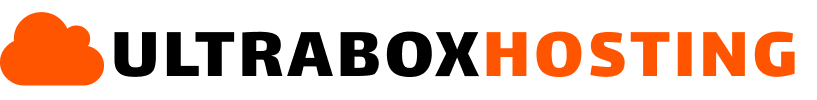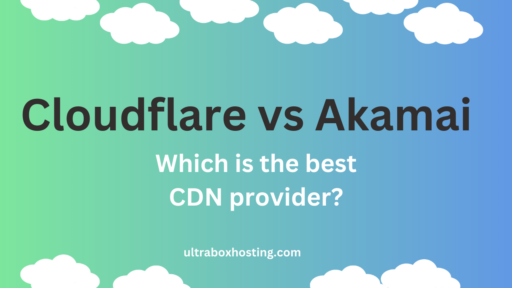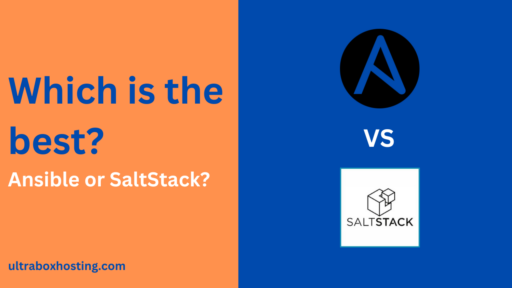In today’s digital age, protecting our online activities and personal information has never been more crucial. One powerful tool at our disposal is the Virtual Private Network, or VPN. In this guide, I’ll walk you through everything you need to know about VPNs—what they are, how they work, their benefits, and even how they compare to seedboxes. Let’s dive in!
What is a VPN?
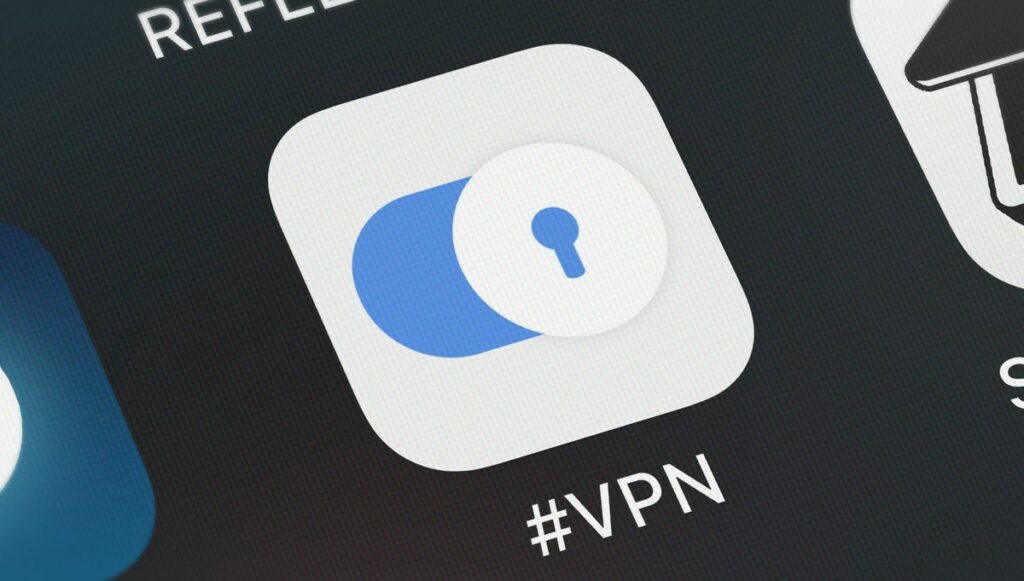
So, what exactly is a VPN? Basically, a VPN (Virtual Private Network) is a service that encrypts your internet connection and hides your online activity from prying eyes. Think of it as a secure tunnel between your device and the internet, ensuring that your data stays private and protected from hackers, government surveillance, and even your Internet Service Provider (ISP).
How does a VPN work?
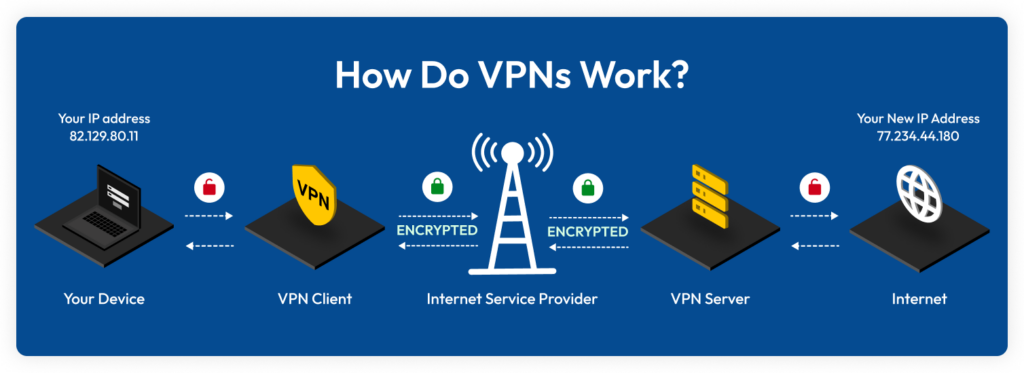
Let me break down how a VPN works:
- Connection Request: You connect to the internet through your ISP as usual, but before reaching the destination website, your data is routed through a VPN server.
- Data Encryption: The VPN encrypts your data, making it unreadable to anyone who intercepts it.
- Secure Tunnel: Your encrypted data travels through a secure tunnel to the VPN server.
- IP Masking: The VPN server replaces your IP address with its own, making you anonymous online.
- Decryption and Forwarding: The VPN server decrypts your data and forwards it to the destination website.
Benefits of Using a VPN
Using a VPN comes with a host of benefits:
- Enhanced Security: VPNs protect your data from hackers and cyber threats by encrypting your internet connection.
- Privacy: By masking your IP address, VPNs help maintain your anonymity online.
- Access Restricted Content: VPNs allow you to bypass geo-restrictions and access content that may be blocked in your region.
- Safe Public Wi-Fi Usage: VPNs provide a secure connection when using public Wi-Fi networks, reducing the risk of data theft.
- Avoid Bandwidth Throttling: ISPs sometimes slow down your internet speed based on your online activities. A VPN can help you avoid this by hiding your traffic.
Types of VPNs
There are several types of VPNs, each suited for different needs:
Remote Access VPN
This type allows individual users to connect to a private network and access its resources remotely. It’s perfect for employees needing to access their company’s network from home or while traveling.
Site-to-Site VPN
Site-to-site VPNs connect entire networks to each other. This is typically used by businesses with multiple office locations, allowing them to securely share resources between offices.
Mobile VPN
Designed for users who need to maintain a VPN connection while moving between different network types, like from Wi-Fi to cellular data. It ensures a seamless and secure connection without interruptions.
Cloud VPN
Cloud VPNs connect users to cloud-based services and applications. Ideal for businesses that use cloud services and need to secure their connections.
Key Features to Look for in a VPN
When choosing a VPN, here are some essential features to consider:
- Strong Encryption: Look for VPNs that use AES-256 encryption, the industry standard for secure communications.
- No-Logs Policy: Ensure the VPN provider does not keep logs of your online activity to maintain your privacy.
- High-Speed Servers: Opt for a VPN with fast servers to ensure smooth and uninterrupted internet access.
- Wide Server Network: A VPN with servers in multiple countries allows you to access a broader range of geo-restricted content.
- Kill Switch: This feature automatically disconnects your device from the internet if the VPN connection drops, preventing data leaks.
- Multi-Device Support: Ensure the VPN supports multiple devices and operating systems, such as Windows, macOS, iOS, and Android.
- Customer Support: Choose a VPN with responsive and helpful customer support in case you encounter any issues.
Find out the best VPN in 2024. Read our detailed comparison on VPNs here (to be published soon).
VPN vs. Seedbox: Understanding the Difference
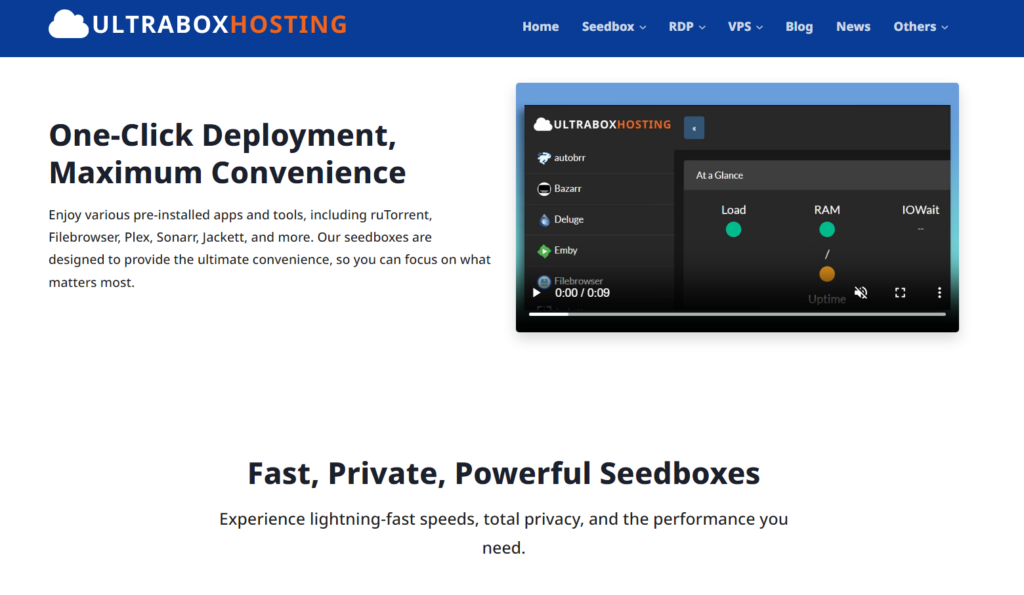
You might be wondering, how does a VPN compare to a seedbox? Let’s break it down:
VPN
- Purpose: Provides secure, encrypted internet access, hides IP addresses, and allows access to geo-restricted content.
- Security: High-level encryption for secure data transmission.
- Anonymity: Masks your IP address, providing anonymity.
- Usability: Easy to set up and use across various devices.
- Features: Includes features like kill switch, multi-device support, and more.
Seedbox
- Purpose: Primarily used for downloading and uploading files, particularly in torrenting.
- Security: Offers secure and fast torrenting, but does not encrypt internet traffic like a VPN.
- Anonymity: Provides some level of anonymity by hiding your IP address during torrenting.
- Usability: Typically requires more technical knowledge to set up and use.
- Features: High-speed file transfers, remote access to files, and more.
| Feature | VPN | Seedbox |
|---|---|---|
| Purpose | Secure internet access, anonymity | High-speed torrenting, file storage |
| Security | High-level encryption | Secure file transfers |
| Anonymity | Masks IP address | Hides IP address during torrenting |
| Usability | Easy to set up and use | Requires technical knowledge |
| Features | Kill switch, multi-device support | High-speed transfers, remote access |
Looking for a seedbox? Discover UltraBoxHosting’s Private Seedbox for all your torrenting needs!
Conclusion
In conclusion, VPNs are an invaluable tool for anyone looking to enhance their online security, privacy, and access to restricted content. Whether you’re concerned about cyber threats, maintaining your anonymity, or simply want to stream your favorite shows from another country, a VPN has you covered.